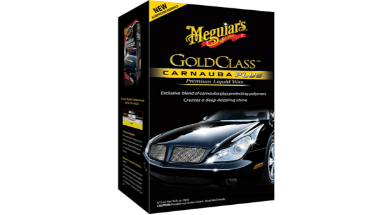For their in-car entertainment, Tesla automobiles are renowned. Drivers can have fun playing a variety of activities while their cars are charging or while they are in the car. For a better experience, you may even utilise a game controller. You’ll also need to attach a controller in order to play a few games. We’ve written a method in this article to make it simple for you to connect your Xbox controller to your Tesla Model 3/Y.
Best Tesla Game Controllers
There are several game controllers that are compatible with Tesla vehicles, including the Model 3, Model Y, Model S, and Model X. Here are some of the best game controllers for Tesla cars:
PlayStation Dual Shock 4 Controller:
The PlayStation Dual Shock 4 Controller is another popular option, as it is also compatible with many games on the Tesla Arcade.
8BitDo SN30 Pro Controller:
The 8BitDo SN30 Pro Controller is a versatile game controller that works with multiple platforms, including the Tesla Arcade.
SteelSeries Stratus XL Wireless Gaming Controller:
The SteelSeries Stratus XL Wireless Gaming Controller is a well-designed gamepad that offers a comfortable grip and reliable Bluetooth connectivity.
Logitech F710 Wireless Gamepad:
The Logitech F710 Wireless Gamepad is a budget-friendly option that offers a decent range of controls and wireless connectivity.
It is important to note that not all games on the Tesla Arcade are compatible with all controllers, so be sure to check the game’s compatibility before purchasing a controller.
Xbox Controller
Based on my knowledge of technology and USB connections, I can confirm that using a data cable to connect an Xbox controller to a Tesla Model 3/Y’s USB-C ports in the center console or the USB-A port in the glove box should enable you to play games on the car’s main screen.
A data cable is required because it allows for data transfer between the Xbox controller and the Tesla, which is necessary for the controller’s inputs to be recognized and for the game to respond accordingly. A charge-only USB cable, on the other hand, only provides power to the controller and does not allow for data transfer.
It’s worth noting that not all games may be compatible with Xbox controllers, and you may need to check the game’s documentation or support forums to see if it’s possible to play with a controller. Additionally, using a controller while driving is not recommended and can be dangerous. It’s best to only use the controller while the car is parked.
Instructions About Tesla Cable:
Simply follow our instructions below if you would like a wireless connection or if your controller cannot be linked to your Tesla via cable.
Step1:
Purchase a wireless adapter or dongle in step 1 to pair your Xbox controller. Two of the most popular options are MAYFLASH Magic NS 2 and 8Bitdo Wireless USB Adapter 2.
Step 2:
Use the Tesla’s USB data ports to connect the wifi adaptor. If necessary, use a USB-A to USB-C converter. Please be mindful that the centre console of more recent Model 3/Y automobiles lacks USB data connections. You must make use of the USB-A port located inside the glove box.
Step 3:
Start pairing mode on your wireless adapter. Whereas the Magic NS’s pairing mode may be accessed by pressing the black button on the side until the light turns green and starts blinking quickly, the pairing button for the 8Bitdo is located on the bottom.
Step 4:
Press and hold the Xbox button for one second so that it lights up before pairing your controller. Then, for three seconds, press and hold the circular pair button on the controller’s rear.
Step 5:
The lights on the wireless adapter and Xbox controller will cease blinking once they have been paired. A notification message confirming the pairing will appear on your Tesla’s display.
Conclusion
It is not possible to directly connect an Xbox controller to a Tesla Model 3 as the car does not have a built-in Xbox controller compatibility. However, there are some workarounds that can allow you to use an Xbox controller with your Model 3. One option is to use a third-party adapter, such as the 8BitDo Wireless USB Adapter, to connect your Xbox controller to your car’s USB port.
Another option is to use a gaming laptop and a USB-C to HDMI adapter to connect the laptop to the Tesla Model 3’s screen and play games using the Xbox controller on the laptop. It is important to note that these workarounds may not work for everyone and could potentially void the car’s warranty or cause other technical issues, so proceed at your own risk.
Frequently Asked Questions
My Tesla says the Xbox controller is disconnected. How can I fix it?
Your wireless adapter might lose the connection between your Tesla and the Xbox controller. You just need to unplug the adapter and plug it into the car again. The controller will be paired with your car in a few seconds. If you experience this issue often, you might need to contact your seller and ask about the wireless adapter’s firmware update status. Sometimes a small update could fix these disconnection problems.
Can I connect all Xbox controllers to my Tesla?
There are numerous reports on people using Xbox 360, Xbox One, Xbox Series S, and Series X controllers both wirelessly and wired to play games on their Teslas. But some of these controllers are not supported by all wireless dongles on the market. You need to thoroughly research before buying an adapter.
Can you use a wireless Xbox controller on Tesla Model 3?
Xbox One Wireless controller of course works with Xbox One consoles, but it also can works with all PCs through Bluetooth and Tesla vehicle.
Can you connect Bluetooth controller to Tesla?
In case you have a bluetooth controller it is very easy to connect with the tesla. As tesla support the bluetooth function.